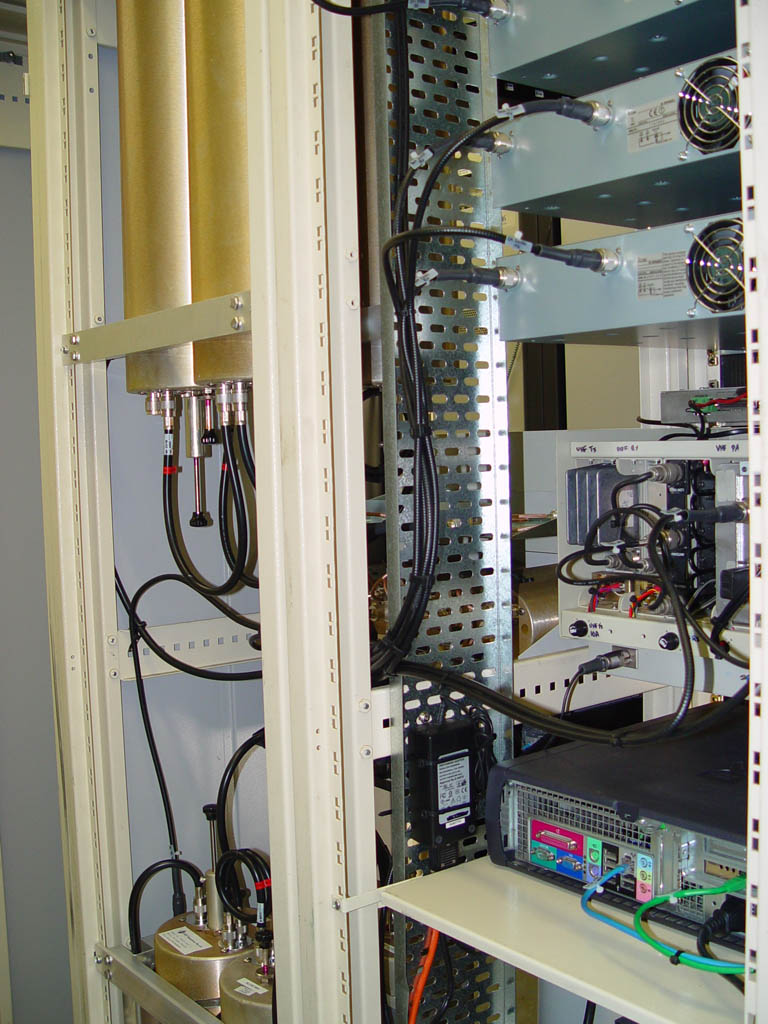Getting on the Air:
Digital D-STAR technology opens up a vast new field for amateur radio.
This document is an introduction to D-STAR local repeater use, cross banding and Internet link operations.
Using and Linking of D-Star repeaters is different to what is preformed on conventional FM, IRLP or internet EchoLink repeater operations. There are two methods used for digital repeater linking with D-STAR, they are User Linking and Port Linking.
Example 1: Local conversation
Peter, VK3TQ calls Ross, VK3MY on the Melbourne local D-STAR 2 meter repeater.
Peter configures his IC-91AD radio as follows:
UR : CQCQCQ
R1 : VK3RWN C
R2 : NOT USE*
MY : VK3TQ
Ross calls Peter stating that he is on Melbourne port C. The Digital Voice, DV data is only repeated on the local 2 meter port C repeater.
Ross hears Peter calling him on the Melbourne repeater port C.
Ross configures his ID-800 radio as follows:
MYCALL : VK3MY
UrCALL : CQCQCQ
RPT 1 C : VK3RWN C
RPT 2 C :
Peter returns the call and they have a local DV conversation.
Example 2: Local cross band conversation
Ross, VK3MY moves to the 23cm port A, on the Melbourne local D-STAR repeater. Peter, VK3TQ remains on the 2 meter repeater port C.
Ross configures his ID-1 radio as follows;
UR : CQCQCQ
RPT1 : VK3RWN A
RPT2 : VK3RWN C
MY : VK3MY
Ross calls Peter stating that he is on Melbourne port A. The DV data is now cross banding between 23cm port A and 2 meters port C. DV is heard on both port A and C.
Peter hears Ross calling him on the Melbourne repeater port C.
Peter configures his ID-800 radio as follows:
MYCALL : VK3TQ
UrCALL : CQCQCQ
RPT 1 C : VK3RWN C
RPT 2 C : VK3RWN A
Peter returns the call and they are now cross banding between the two repeaters.
* Note: If Ross did not state what port he is calling on, Peter thinks he is on the port he hears Ross on. Peter will call Ross on the port he is on, port C, but the call will not be heard by Ross. You do not have to state band or frequency, but you do have to state the port.
Example 3: User Linking over the Internet
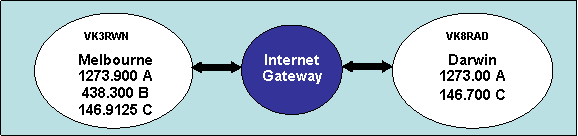
Actual configuration of two Australian D-STAR repeaters
Peter, VK3TQ in Melbourne wants to call John VK8HF on Digital D-STAR repeater in Darwin. VK3TQ is on 70cm repeater in Melbourne. The 70cm repeater is called ?repeater port B?. VK3TQ does not know nor does he need to know where John, VK8HF is located. This is called User Linking.
Peter configures his IC-91AD radio as follows:
UR : VK8HF
R1 : VK3RWN B
R2 : VK3RWN G
MY : VK3TQ
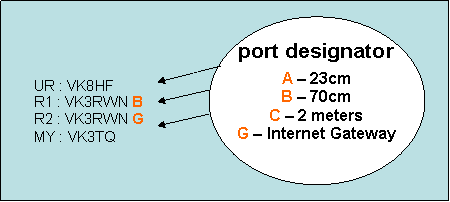
Peter calls John. The DV data mode finds John in the repeater system.
John has recently talked on Darwin repeater port C and hears Peter calling. John configures his ID-800 radio as follows:
MYCALL : VK8HF
UrCALL : VK3TQ
RPT 1 C : VK8RAD C
RPT 2 C : VK8RAD G
John returns the call to Peter and they have an Internet linked DV conversation.
* Important Note: The port designator must always be in the 8th position.
Example 4: Port Linking over the Internet
Important Note:
For port linking to work correctly, please take note of the / (forward slash) in this section against the UR, UrCALL or Your setting on your radio, for a correctly formatted port linking over the internet to work, you must include the / preceding the repeater call sign you are calling, also note that the repeater port being called is also in position 8 in the call sign format being called. i.e. /VK8RADC
Ross, VK3MY in Melbourne wants to call anyone on 2 meters in Darwin. Ross is on the 2 meter repeater of the Melbourne repeater system. The 2 meter repeater is called ?repeater port C?. This is called Port Linking.
Peter configures his ID-800 radio as follows:
MYCALL : VK3MY
UrCALL : /VK8RADC
RPT 1 C : VK3RWN C
RPT 2 C : VK3RWN G
Ross makes a general call, stating that he is on the VK3RWN repeater port C. The DV data mode from Ross is heard on the Darwin repeater system, port C and the Melbourne repeater port C.
John, VK8HF in Darwin hears Ross calling on the Darwin repeater port C and wants to talk with Ross in Melbourne.
John in Darwin configures his IC-91AD radio as follows:
UR : /VK3RWNC
R1 : VK8RAD C
R2 : VK8RAD G
MY : VK8HF
OR
UR : VK3MY
R1 : VK8RAD C
R2 : VK8RAD G
MY : VK8HF
John returns the call to Ross and they have an Internet linked DV conversation.
* Notice that John, VK8HF has not got a space between the UR call and the C. The port designator always has to be in the 8th position.
Call sign designator definitions:
ICOM radios have different descriptions for the call sign configuration but they are used the same way.
Parameter Definitions:
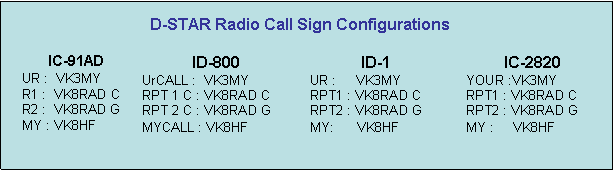
UR: The person or repeater port call sign you want to call.
R1: The call sign and port of the repeater that you are talking on.
R2: The call sign of the repeater that you are talking on, plus port designator you want to cross link to or gateway designator.
MY: Your personal call sign
Digital Radio Display Status Indication:
Digital radios will indicate a status of the repeater and user that you are calling when you attempt to call them on the user display.
A repeater or user call sign display indicates who you are talking or listening to.
IC-91AD
No repeater signal: no indication
UR?: When the target station does not reply the call
UR*: When the linking repeater is unable to be found
ID-800
UR?: When the target station does not reply the call
UR*: When the linking repeater is unable to be found
ID-1
RPT UP: When the receiving signal of another station accessing the repeater
UR?: When the target station does not reply the call
RPT?: When the linking repeater is unable to be found
Important Information
D-Star User Linking and Port Linking is similar to making a telephone call or telephone conference call.
You just need to dial in the callsign you want.
As with any telephone call you Must hang up after the call.
To hang up your D-Star call when you have finished talking you must change YourCall to CQCQCQ
Eg: 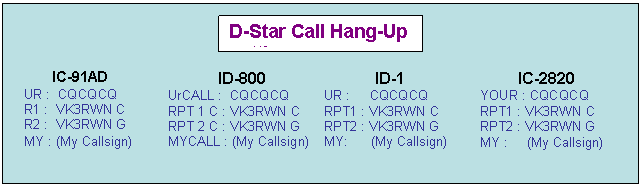
Note: Some models of D-Star radio if configured appropriately may perform an auto call hang-up.
Additional notes:
If you are not using Melbourne repeaters in these examples, simply replace your call sign and the repeater call sign in your radio digital call sign configuration area for the digital repeater that you want to use.
The users in example 3 and 4 need to be pre-registered by their local repeater administration person to use Internet linking. Amateurs that are not registered can only listen to the internet conversation, talk locally but not talk over the internet.
These examples do not use all the different configurations that are available to the operator. Consult the radio operator’s manual for full operation, programming, use, other options and short cuts for user and port linking. Also, explore the digital messaging, data transfer, digital squelch, GPS operation and many other neat features.
This technology is new and we are all learning, innovating and evolving this equipment. Practice controlling the radio and operating over the Internet will make your more proficient amateur operator. The radios can also be programmed manually, via front panel or with computer software.
This document was adapted (with permission) for Australia by Ross VK3MY and Richard VK3JFK. The original document was written by Greg Sarratt, W4OZK to help new users have more fun with D-STAR.
If you find any errors or have comments on this document please let Ross VK3MY know.